In the fast-evolving world of web design, Wix has emerged as a popular choice for users seeking an intuitive and flexible platform to create stunning websites. Known for its user-friendly drag-and-drop editor and extensive design templates, Wix makes website creation accessible to everyone, from beginners to seasoned designers.
However, to truly unlock the full potential of your Wix website, using the vast array of plugins and apps available is essential. These powerful tools not only enhance functionality but also elevate your site into a dynamic, engaging platform that stands out from the crowd.
By integrating the right Wix plugins and apps, you can transform your website, streamline processes, and offer an enhanced user experience that keeps visitors coming back.

Benefits of Using Wix Plugins and Apps
Wix plugins and apps cater to a variety of needs, helping you increase engagement, streamline operations, and elevate your site's overall performance. Whether you're looking to boost interaction, optimize workflow, or enhance functionality, these tools offer tailored solutions to meet diverse requirements.
- Enhanced Functionality: Add new features and tools to your site without needing extensive coding.
- Improved User Engagement: Incorporate interactive elements that keep visitors interested and returning.
- Streamlined Operations: Automate tasks such as bookings, payments, and customer interactions to save time and reduce manual work.
- Customization: Tailor your site’s appearance and functionality to better match your brand and meet specific needs.
- Increased Conversions: Utilize marketing and sales tools to drive more leads and sales, optimizing your site's effectiveness.
The most useful Wix plugins and apps to consider for enhancing your website
PDF Catalogs + Flipbook

PDF Catalogs + Flipbook transforms your static PDFs into interactive, flipbook-style presentations directly on your website. This app is ideal for showcasing catalogs, brochures, or portfolios in an engaging format.
With its user-friendly interface, the app allows for easy customization and ensures your documents look professional on any device.
Key Features:
- Interactive Viewing: Converts PDFs into stunning, page-flipping experiences.
- Customizable Design: Tailor flipbooks to match your website's branding.
- Mobile-Friendly Display: Optimized for smartphones and tablets.
- Engagement Analytics: Track views and interactions with your documents.
Price: Free to use
Spin Wheel

Spin Wheel adds an interactive spin-the-wheel feature to your site, boosting engagement and encouraging customer participation. This gamified approach is great for offering discounts, rewards, or promotions.
By integrating this app, you can enhance user experience while driving conversions.
Key Features:
- Customizable Rewards: Set up discounts, free items, or custom prizes.
- Behavior Triggers: Activate spins for specific user actions like page visits.
- Mobile Optimization: Works seamlessly on all devices.
- Performance Tracking: Analyze participation and conversion rates.
Price: A free trial is available, with premium plans starting at $6 per month.
GDPR Cookie Consent

GDPR Cookie Consent ensures your website complies with data privacy regulations, offering visitors clear options to manage their cookie preferences.
This app is essential for maintaining trust and transparency with your audience.
Key Features:
- Customizable Consent Banner: Adjust colors, text, and placement.
- Automatic Compliance: Supports GDPR, CCPA, and other global standards.
- Multi-Language Support: Cater to a global audience with translations.
- Analytics Integration: Track consent metrics effortlessly.
Price: Free to use
Size Chart

Size Chart simplifies the shopping process by helping customers find the right fit with customizable size charts.
This app reduces return rates and enhances the shopping experience for fashion and retail businesses.
Key Features:
- Custom Templates: Create personalized size guides for different products.
- Mobile-Friendly: Ensure charts are easily readable on all devices.
- Multi-Category Support: Design guides for apparel, shoes, and accessories.
- Global Units: Include metric and imperial measurements for accuracy.
Price: Free to use
Coming Soon
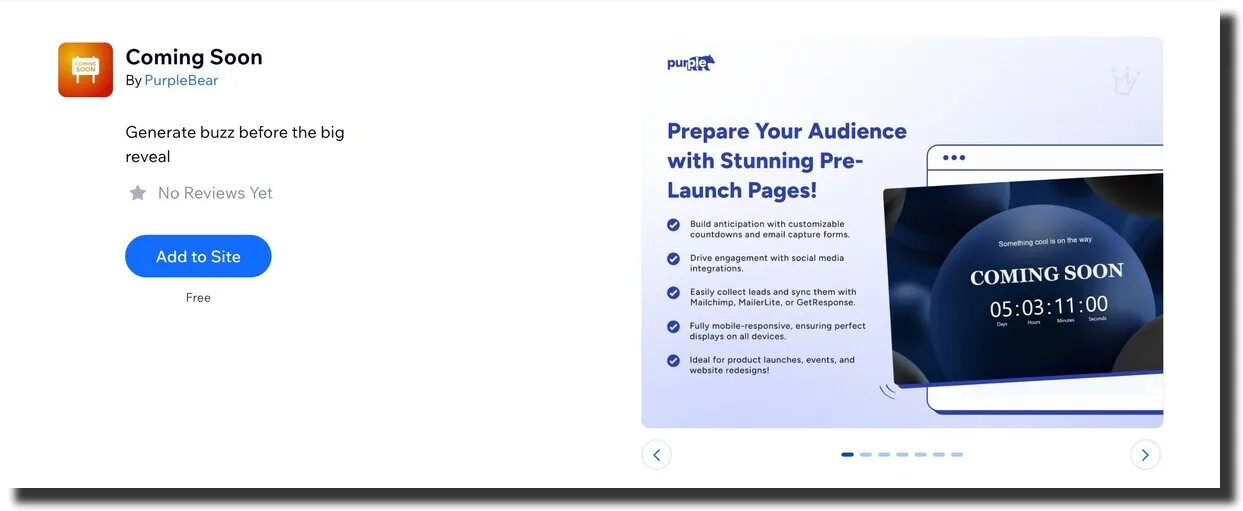
The Coming Soon app builds anticipation for upcoming launches with an engaging "coming soon" page. It’s ideal for promoting new products, services, or website features.
Key Features:
- Countdown Timer: Create excitement with a professional countdown display.
- Customizable Design: Personalize the page to reflect your branding.
- Email Capture: Grow your audience by collecting leads before the launch.
- Mobile-Friendly Display: Fully optimized for smartphones and tablets.
Price: Free to use
News Tickers
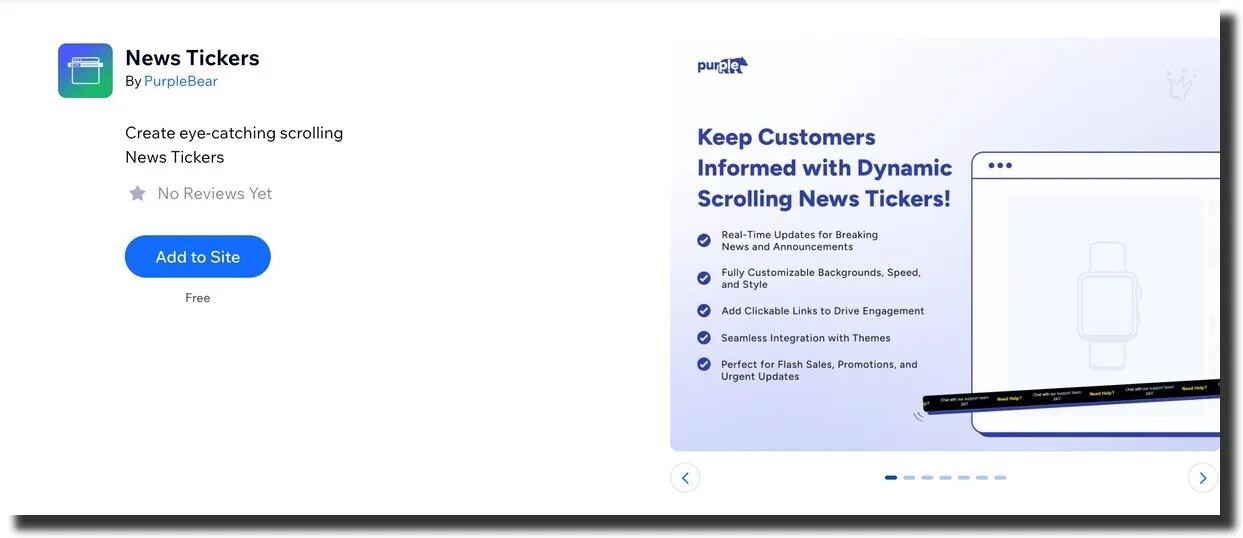
The News Tickers app allows you to display real-time updates, announcements, or breaking news in a sleek scrolling format, ensuring key information grabs visitors’ attention. This app is perfect for news websites, event promotions, or important alerts.
Key Features
- Customizable Display: Adjust fonts, colors, and scrolling speed to match your website design.
- Multiple Ticker Support: Showcase various news updates simultaneously.
- Mobile Optimization: Ensures smooth scrolling and visibility across all devices.
- Real-Time Updates: Keep your audience informed with the latest announcements.
- Easy Integration: Add it to your site without any coding required.
Price: Free to use
Back to Top
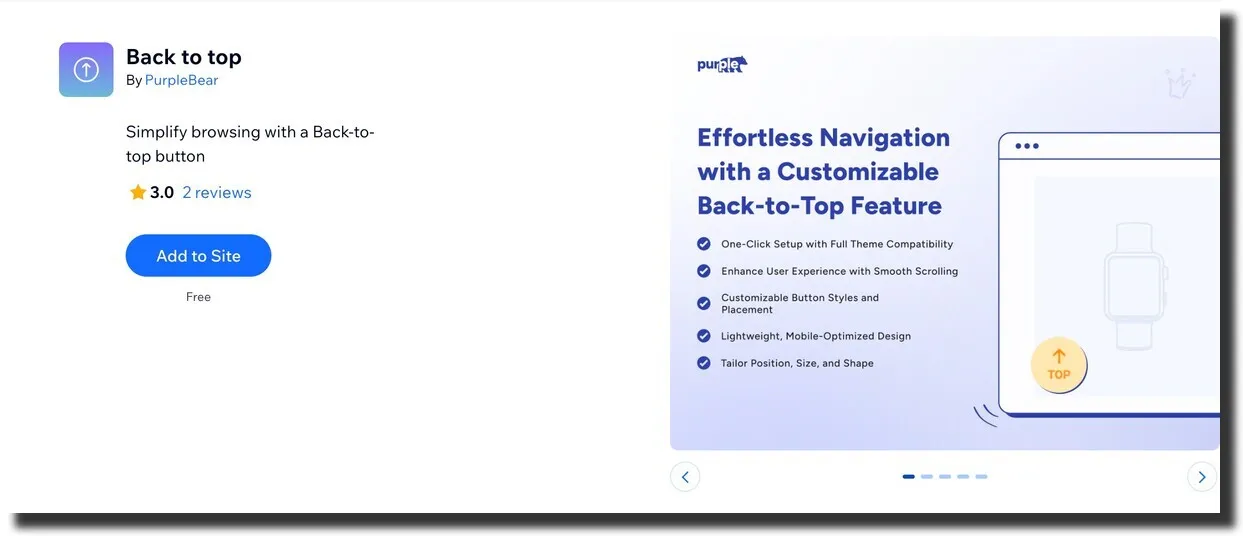
The Back to Top app makes website navigation seamless by providing users with a button to quickly return to the top of the page. Ideal for enhancing user experience on content-heavy websites.
Key Features
- Customizable Button Design: Personalize the button’s look to align with your brand.
- Smooth Scrolling Effect: Create a polished and user-friendly navigation experience.
- Flexible Placement: Position the button where it’s most convenient for your visitors.
- Mobile-Friendly: Works seamlessly on desktops, tablets, and smartphones.
- Simple Setup: Activate with just a few clicks, no technical expertise needed.
Price: Free to use
Logo Showcase

Logo Showcase displays client logos, partner brands, or featured affiliations stylishly on your website. This app helps build trust and credibility by highlighting professional collaborations.
Key Features:
- Customizable Layouts: Display logos in grids, sliders, or carousels.
- Clickable Links: Redirect visitors to partner websites.
- Responsive Design: Looks great on all devices.
- Branding Options: Add hover effects and custom backgrounds.
Price: Free to use
Tabs
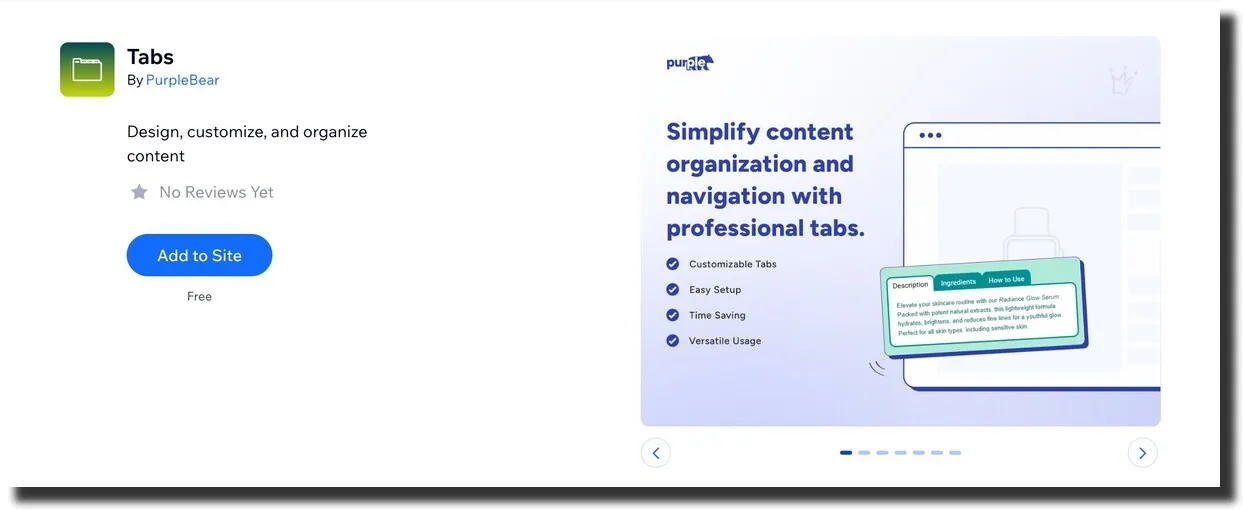
The Tabs app organizes your website’s content into intuitive, clickable sections, improving navigation and creating a streamlined user experience. It’s perfect for websites with multiple content categories, such as FAQs or product details.
Key Features:
- Interactive Navigation: Group content into sleek, user-friendly tabs.
- Customizable Design: Match your tabs to your website’s style and branding.
- Mobile-Friendly Display: Tabs adapt perfectly to any device for seamless browsing.
- Quick Setup: Easily integrate the app without any coding knowledge.
Price: Free to use
Image Slider

Image Slider is an essential tool for creating dynamic, eye-catching visual presentations on your site. Perfect for showcasing products, portfolios, or events, this app adds movement and style to your website.
Key Features:
- Multiple Layouts: Choose from sliders, carousels, or grids.
- Custom Effects: Add transitions and animations for a polished look.
- Mobile Optimization: Ensure visuals look sharp on all screens.
- Easy Integration: Embed sliders on any page in seconds.
Price: A free trial is available, with premium plans starting at $6 per month.
Contact

Contact makes it easy to create professional, fully customizable forms to capture visitor inquiries or feedback.
With this app, you can streamline communication and improve user engagement.
Key Features:
- Drag-and-Drop Interface: Build forms without coding knowledge.
- Custom Fields: Collect the specific information you need.
- Multi-Step Forms: Enhance user experience with step-by-step forms.
- Integrations: Sync with Google Sheets, Mailchimp, and more.
Price: Free to use
Polls | Post-Purchase Survey

Polls | Post-Purchase Survey is a powerful tool for gathering feedback and insights directly from your audience.
This app enables you to understand customer preferences and improve your services.
Key Features:
- Custom Question Types: Use multiple-choice, open-ended, or rating scales.
- Real-Time Results: Track responses as they come in.
- Integration: Sync data with analytics tools for in-depth analysis.
- Mobile Friendly: Works perfectly on all devices.
Price: Free to use
Banners

Banners is an excellent app for adding promotional messages, announcements, or calls-to-action to your website.
It helps grab visitor attention and drive engagement with your offers or updates.
Key Features:
- Customizable Designs: Tailor banners to match your branding.
- Targeted Display Options: Show banners on specific pages or to certain audiences.
- CTA Buttons: Add clickable buttons to drive conversions.
- Mobile Optimization: Ensure banners look great on all devices.
Price: Free for use
Countdown

Urgency Countdown Timer adds a sense of urgency to your promotions or sales with an attractive countdown timer.
This app encourages customers to act quickly, boosting conversions for time-sensitive deals.
Key Features:
- Customizable Timers: Adjust colors, fonts, and styles.
- Behavior Triggers: Display timers based on user actions or events.
- Multi-Device Support: Works seamlessly across desktops and mobiles.
- Performance Analytics: Monitor the effectiveness of your campaigns.
Price: Free basic version; premium starts at $6.49/month.
Announcement

Announcement is a versatile app for displaying coupon codes, discounts, or special offers prominently on your site.
This tool is perfect for enhancing customer engagement and increasing sales.
Key Features:
- Custom Display Options: Choose banner styles, positions, and colors.
- Dynamic Updates: Change offers in real-time.
- Engagement Tracking: Analyze click-through and redemption rates.
- Multi-Device Compatibility: Ensure banners look great on mobile and desktop.
Price: Free to use
Customer Support

Customer Support simplifies customer inquiries with professional, customizable forms designed for efficient communication. This app helps businesses enhance customer satisfaction by providing a seamless support experience.
Key Features:
- Pre-Built Templates: Save time with ready-to-use forms.
- Custom Fields: Collect tailored information for faster resolutions.
- CRM Integration: Sync with tools like HubSpot or Salesforce.
- Mobile Friendly: Ensure forms work perfectly on all devices.
Price: Free to use
Before and After

Before and After Slider is ideal for displaying comparisons directly on your site. Showcase transformations, design updates, or product effects interactively.
Key Features:
- Interactive Slider: Drag to reveal before and after images.
- Customizable Layouts: Adjust slider styles to fit your design.
- Mobile Responsive: Ensure smooth functionality on all devices.
- Unlimited Comparisons: Add as many sliders as needed.
Price: Free to use
RSVP Forms Builder

RSVP Forms Builder makes event planning easier by helping you collect and manage RSVPs directly from your site. This app is perfect for weddings, conferences, or other events requiring guest registration.
Key Features:
- Customizable Forms: Design RSVP forms to match your event theme.
- Guest Management Tools: Track responses and export attendee lists.
- Mobile Friendly: Ensure guests can RSVP from any device.
- Notifications: Receive instant alerts for new submissions.
Price: Free to use
FAQ

FAQ is an easy-to-use app for creating FAQ sections that help customers find answers quickly. This app reduces the need for direct support while improving user satisfaction.
Key Features:
- Searchable Interface: Enable users to search for specific questions.
- Custom Categories: Organize FAQs by topics or themes.
- Mobile-Friendly Layout: Ensure easy navigation on all devices.
- Integration: Embed FAQs on any page or section.
Price: A free trial is available, with premium plans starting at $6 per month.
Discount Popup

The Discount Popup increases sales by displaying eye-catching pop-ups with special offers. This app is perfect for capturing attention and encouraging conversions.
Key Features:
- Custom Pop-Ups: Design pop-ups with personalized messaging.
- Behavior Triggers: Show offers based on visitor actions or timing.
- A/B Testing: Test different designs for maximum impact.
- Analytics: Track engagement and redemption rates.
Price: Free to use
Testimonial Slider

Testimonial Slider helps you build credibility by showcasing customer reviews in an attractive slider format. This app is perfect for gaining trust and improving conversions.
Key Features:
- Customizable Layouts: Display reviews in carousels, grids, or sliders.
- Multi-Media Support: Add text, images, or video testimonials.
- Branding Options: Adjust styles to match your website’s design.
- Responsive Design: Looks great on any device.
Price: Free to use
Paypal Buttons

The PayPal Button app simplifies online transactions by embedding a secure, easy-to-use payment button directly on your site. This app is ideal for businesses looking to streamline purchases without complicated setups.
Key Features:
- Customizable Buttons: Adjust button size, color, and style to match your site.
- Multiple Payment Options: Accept payments via PayPal, debit, or credit cards.
- Global Compatibility: Supports multiple currencies and regions.
- Quick Integration: Add the button to any page with ease.
Price: Free to use
Forms

Form Builder by PurpleBear is a powerful tool for creating professional forms for lead generation, inquiries, and more. It’s perfect for businesses that need versatile, customizable forms.
Key Features:
- Drag-and-Drop Builder: Design forms without coding.
- Advanced Features: Add conditional logic, multi-page forms, and file uploads.
- Integration Support: Sync with tools like Google Sheets or Mailchimp.
- Spam Protection: Built-in reCAPTCHA to prevent spam.
Price: A free trial is available, with premium plans starting at $6 per month.
Photo Gallery

Photo Gallery enhances your website by showcasing images in stunning layouts. This app is ideal for photographers, artists, and businesses with visual content.
Key Features:
- Dynamic Layouts: Display images in grids, sliders, or masonry styles.
- Interactive Features: Add hover effects, captions, and links.
- Mobile-Friendly Design: Ensure galleries look great on all devices.
- SEO Optimization: Improve image visibility in search engines.
Price: Free to use.
Whatsapp Button

Whatsapp Button provides instant communication by allowing visitors to chat with you via WhatsApp directly from your website. This app is ideal for improving customer support and engagement.
Key Features:
- Customizable Buttons: Adjust colors, sizes, and placement.
- Click-to-Chat: Visitors can start a chat without saving your number.
- Multi-Agent Support: Route messages to different team members.
- Analytics Tracking: Monitor usage and chat interactions.
Price: A free trial is available, with premium plans starting at $6 per month.
Ratings

Ratings collects visitor feedback in a fun and interactive way using emojis. This app is perfect for gaining quick insights about user experience.
Key Features:
- Customizable Emojis: Choose from a variety of emoji styles.
- Real-Time Responses: See feedback as it comes in.
- Simple Setup: Embed forms on any page.
- Mobile Friendly: Works seamlessly on all devices.
Price: Free to use.
Social Share

Social Share makes it easy to connect your website visitors to your social media profiles. This app is great for driving traffic to your social channels.
Key Features:
- Customizable Designs: Match icon styles to your branding.
- Multi-Platform Support: Link to Facebook, Instagram, LinkedIn, and more.
- Hover Effects: Add animations to increase engagement.
- Mobile Optimization: Ensure icons display perfectly on any device.
Price: Free to use.
Sales Popup

Sales popup builds trust and urgency by displaying recent purchase activity on your site. This app is perfect for increasing conversions through social proof.
Key Features:
- Real-Time Updates: Show live sales notifications to visitors.
- Customizable Pop-Ups: Adjust style and timing to suit your needs.
- Behavior Triggers: Target users based on actions or locations.
- Mobile Compatibility: Notifications look great on all devices.
Price: Free to use
Age Verification 18+

The Age Verification 18+ ensures that visitors meet the age requirements for your website content. This app is a must-have for businesses dealing with age-restricted products or services.
Key Features:
- Customizable Prompts: Adjust text and design to match your branding.
- Flexible Rules: Set age limits based on regions or legal requirements.
- Mobile-Friendly: Ensure age gates function smoothly on all devices.
- Analytics: Track visitor engagement and age verification pass rates.
Price: Free to use
MailChimp Email

The MailChimp Email integrates seamlessly with Mailchimp, allowing you to collect leads and grow your email list. This app is perfect for email marketing campaigns.
Key Features:
- Customizable Forms: Design forms to match your website’s look.
- List Segmentation: Add users to specific lists or groups automatically.
- Spam Protection: Includes reCAPTCHA to reduce spam entries.
- Analytics Integration: Track form performance with Mailchimp analytics.
Price: Free to use
Email Collection Bar

The Email Collection Bar helps you grow your mailing list by capturing visitor emails in an unobtrusive yet effective manner. This app is ideal for businesses focusing on lead generation and email marketing.
Key Features:
- Customizable Bar: Adjust design and placement to match your site.
- Incentives Integration: Offer discounts or free downloads for sign-ups.
- Mobile-Friendly: Ensure the bar displays seamlessly on all devices.
- Data Export: Easily export collected emails for marketing campaigns.
Price: Free to use
Business Hours

Business Hours displays your business hours clearly to visitors. This app is perfect for businesses that need to share their availability in a visually appealing way.
Key Features:
- Customizable Design: Match the widget to your website’s style.
- Holiday Schedules: Add special hours for holidays or events.
- Time Zone Detection: Automatically adjusts hours based on visitor location.
- Mobile Compatibility: Looks great on all screen sizes.
Price: Free to use
QR

The QR Codes Generator creates scannable QR codes that link visitors to various pages, offers, or resources. This app is ideal for businesses promoting digital content offline.
Key Features:
- Versatile Usage: Create codes for links, downloads, or contact details.
- Customizable Design: Adjust colors and styles to match your branding.
- High-Resolution Output: Ensure codes scan easily, even when printed.
- Analytics Integration: Track QR code scans and engagement.
Price: A free trial is available, with premium plans starting at $6 per month.
Bundles

The Bundles allows customers to create custom product bundles directly on your website. This app is perfect for eCommerce sites looking to increase average order value.
Key Features:
- Flexible Options: Let customers mix and match products.
- Discount Integration: Offer savings on bundled purchases.
- Customizable Interface: Match the builder design to your site.
- Inventory Syncing: Ensure stock levels update in real-time.
Price: Free to use
PDF File Viewer

The PDF File Viewer lets you display PDF documents directly on your site, providing easy access to brochures, catalogs, or guides. This app is ideal for businesses sharing detailed information with visitors.
Key Features:
- Embed PDF Files: Add documents to any page effortlessly.
- Interactive Viewer: Allow users to zoom, scroll, or download files.
- Customizable Display: Adjust size and layout to fit your design.
- Mobile Optimization: Ensure PDFs are accessible on all devices.
Price: Free to use
Job Posting Careers Page

The Job Posting Careers Page streamlines your recruitment process by allowing you to showcase job openings and collect applications directly on your site. This app is great for businesses looking to grow their team.
Key Features:
- Customizable Templates: Create professional job postings easily.
- Resume Uploads: Collect CVs and cover letters via the application form.
- Mobile-Friendly Design: Ensure job listings are accessible on any device.
- Automated Alerts: Notify applicants about submission status.
Price: A free trial is available, with premium plans starting at $6 per month.
Store Locator Map

The Store Locator Map allows you to showcase the locations of your physical stores, helping customers find you with ease. This app is ideal for businesses with multiple outlets.
Key Features:
- Customizable Pins: Highlight store locations with personalized icons.
- Search and Filter: Enable users to search by location or category.
- Mobile Integration: Ensure the map functions smoothly on all devices.
- Driving Directions: Add links to Google Maps for navigation.
Price: Free to use
Disable Right Click

Disable Right Click app secures your website by preventing content copying and unauthorized downloads. This app is ideal for businesses sharing valuable resources online.
Key Features:
- Right-Click Blocking: Disable copying and saving of your content.
- Watermarking: Add watermarks to images for extra protection.
- Customizable Settings: Choose which content to protect.
- Analytics Dashboard: Monitor attempted breaches and content interactions.
Price: A free trial is available, with premium plans starting at $6 per month.
Plum Popup: Email Pop Up

The Plum Popup: Email Pop Up boosts engagement by displaying customizable pop-ups that encourage email sign-ups and promotions. This app is ideal for businesses looking to grow their mailing lists or announce offers.
Key Features:
- Custom Templates: Design pop-ups to suit your branding.
- Exit-Intent Triggers: Show pop-ups when visitors are about to leave.
- Multi-Purpose Campaigns: Use pop-ups for sign-ups, discounts, or announcements.
- Mobile-Friendly Design: Ensure pop-ups are optimized for all devices.
Price: A free trial is available, with premium plans starting at $9.99 per month.
Exit Intent

The Exit Intent helps you retain visitors by showing targeted messages just as they’re about to leave your site. This app is great for reducing bounce rates and boosting conversions.
Key Features:
- Custom Messages: Display offers, discounts, or reminders.
- Behavior Triggers: Tailor pop-ups based on visitor actions.
- Mobile Optimization: Ensure pop-ups are effective on all devices.
- Analytics Integration: Track engagement and conversions.
Price: Free to use
Sticky Video

The Sticky Video keeps your video content visible as users scroll through your website. This app is perfect for improving user engagement with multimedia content.
Key Features:
- Customizable Player: Adjust size, position, and style.
- Multi-Video Support: Add multiple videos to different pages.
- Seamless Playback: Ensure smooth performance on all devices.
- Analytics Tracking: Measure video views and interactions.
Price: Free to use
Form Builder & Payments

Form Builder & Payments offers a robust solution for creating and managing forms with seamless payment integration. Ideal for automating subscriptions, orders, and payments, this app simplifies your online transactions and form management.
Key Features:
- Customizable Templates: Access a library of pre-built, professional form templates that you can easily customize without coding.
- Versatile Payment Options: Accept payments through digital wallets, credit cards, or offline methods via PayPal, Stripe, and over 30 other payment methods, including Buy Now Pay Later options.
- Advanced Form Capabilities: Create forms with file uploads, conditional logic, multi-page setups, and customizable success messages.
- Automation and Integration: Set up instant alerts, autoresponders, and integrate with tools like Google Sheets, Mailchimp, Notion, and Zapier for automated workflows.
- Enhanced Security: Manage payments securely and avoid spam with reCAPTCHA and submission limits.
Pricing:
Free plan available, with advanced features in paid plans.
Comments

Comments helps you create a dynamic and interactive platform for user feedback, making it easier for visitors to share their opinions and experiences.
Key Features:
- Collect Feedback: Easily gather user testimonials, 5-star ratings, and reviews to build credibility and engage visitors.
- Flexible Sign-In Options: Allow users to comment anonymously or sign in via Google, Twitter, Wix, or email.
- Content Moderation: Automatic bad word filtering and email notifications help keep your content professional and appropriate.
- Integration: Seamless setup with Wix Blog and Wix Stores, enhancing functionality without extra hassle.
- Additional Features: Enable photo attachments, moderate comments through a dedicated dashboard or notifications, and use the app as a guestbook.
Pricing:
Free plan available, with advanced features in paid plans.
Price Table

With Price Table, you can easily present pricing options, enhance user experience, and drive conversions through well-organized and attractive pricing displays. Furthermore, Price Table helps you effectively display and compare pricing for memberships, service packages, or products. This app makes it easy to highlight your best offers and boost sales with clear, customizable pricing tables.
Key Features:
- Dynamic Pricing Tables: Create and display pricing tables for various plans, bundles, or memberships.
- Highlight Offers: Emphasize your "Most Popular" or "Recommended" plan to attract more sales.
- Payment Integration: Include a 'Buy Now' button linked to PayPal or embed links for further actions.
- Upsell and Cross-Sell: Increase order value by showcasing related products or different package options.
- Customizable Design: Tailor the table’s colors, fonts, and backgrounds to match your site’s branding. Fully responsive and supports multiple languages.
Pricing:
Free plan available, with more features in paid plans.
Fera Reviews

Fera Reviews takes your eCommerce site to the next level by showcasing customer reviews, ratings, photos, and videos. Additionally, this app enhances credibility and drives sales with its stylish, customizable review widgets.
Key Features:
- Customer Review Management: Add, import, and edit reviews, photos, and videos. Approve or decline submissions and use real shopper verified badges to build trust.
- Attractive Widgets: Display product review lists and rating badges on various pages, including home, product, and collection pages. Create an 'All Reviews' page for comprehensive feedback.
- Automatic Growth: Set up automated review request emails, customize their content, and schedule delivery. Incentivize submissions with discounts or loyalty points, and let customers leave reviews directly on your site.
- SEO-Friendly: Ensure your reviews and ratings appear in Google search results and export reviews to Google Shopping for greater visibility.
Pricing:
Free plan available, with additional features in paid plans.
Wix Pro Gallery

Wix Pro Gallery is designed to display your photos and videos with exceptional quality and style. Moreover, this advanced gallery app offers customizable layouts and features to ensure your visuals look their best on any device.
Key Features:
- Versatile Layouts: Choose from 12 stylish layouts and fully customize the design to suit your needs.
- Advanced Customization: Use animation, hover effects, and color overlays to create a unique gallery experience.
- Image Protection: Keep your images secure with built-in protection.
- Social Sharing: Easily share your photos on social media to reach a wider audience.
- Mobile Management: Manage your galleries on the go with the Wix App.
- Visitor Engagement: Include features like a heart button for likes and options to allow downloadable videos and photos.
Pricing:
Free to install, with premium features available.
Trust Badges & Payment Icons

Trust Badges & Payment Icons boosts your website’s trustworthiness and security by displaying well-known payment processors and trust badges. This app helps create a sense of security for your visitors, increasing their confidence in making purchases on your site.
Key Features:
- Wide Selection of Payment Icons: Choose from dozens of payment icons including PayPal, Visa, Mastercard, Apple Pay, Google Pay, Amazon Pay, and many more.
- Customizable Design: Adjust the size, order, and appearance of payment icons to match your site’s style and positioning. Place them on product pages, cart pages, footers, or anywhere you prefer.
- Enhanced Security: Show visitors that you use secure and reputable payment processors to boost their confidence in your site.
- Global Availability: Available worldwide with support for numerous languages.
Pricing:
Free plan available, with premium features in paid plans.
Social Media Stream

Social Media Stream app brings a dynamic touch to your website by integrating feeds from Facebook, Instagram, YouTube, Pinterest, and Tumblr. This app helps keep your site vibrant and engaging with live updates from your social media profiles.
Key Features:
- Comprehensive Integration: Connects with major social networks including Facebook, Instagram, YouTube, Pinterest, and Tumblr.
- Flexible Media Support: Stream pictures, videos, and text from your social media accounts to keep your content varied and interesting.
- Customizable Widget: Easily customize the appearance of the social media widget to match your website’s design.
- Mobile-Friendly: Ensures your social media feed looks great on all devices, including PCs, tablets, and smartphones.
- Quick Refresh Rates: Keeps your website content fresh with frequent updates from your social media platforms.
Pricing:
Free plan available, with additional features in paid plans.
Urgency Countdown Time

Urgency Countdown Timer is a powerful tool designed to create urgency and drive conversions by showcasing limited-time offers, product launches, or special events on your Wix site.
Key Features:
- Versatile Timing Options: Choose between countdowns or count-ups to create urgency or display social proof effectively.
- Customizable Appearance: Personalize the timer’s look with various background colors, animations, fonts, and custom messages to match your site’s branding.
- Automatic Reset and Repeat: Automatically reset the timer for each new visitor and set it to repeat for recurring events, ensuring a fresh and engaging experience.
- Visitor-Specific Display Settings: Tailor the timer's display for all or only new visitors, ideal for exclusive promotions and personalized engagement.
Pricing:
Free plan available, with advanced features in paid plans.
Wix FAQ

Wix FAQ is a user-friendly tool designed to streamline customer support on your Wix site. This app enables you to create a comprehensive FAQ section to provide quick and easy answers to common questions, enhancing user experience and reducing support workload.
Key Features:
- Easy Integration: Add an FAQ section to your Wix site quickly with just a few clicks.
- Customizable Layouts: Choose from various layout styles and customize the design to fit your site’s branding.
- Organize Information: Create and organize questions and answers by category for better navigation.
- AI-Powered Content: Use AI to generate text for your FAQs, saving you time and effort in content creation.
Pricing:
Free to install, with additional features available in premium plans.
Calculator Builder

Calculator Builder allows you to integrate fully customizable calculators into your website effortlessly. Perfect for calculating loan payments, interest rates, BMI, and more, this tool lets your visitors perform calculations directly on your site, enhancing user engagement and providing valuable functionality.
Key Features:
- Quick and Easy Setup: Add a functional calculator to your website with just a few clicks, streamlining the process without requiring technical skills.
- Customizable Templates: Choose from a range of ready-to-use templates or design your own to meet your specific needs, ensuring the calculator fits seamlessly with your site’s aesthetics.
- Unlimited Formulas: Create and integrate as many custom formulas as you need, allowing for versatile calculations tailored to your business requirements.
- Mobile-Friendly Design: Ensure that your calculator performs flawlessly on all devices, from desktops to smartphones, providing a consistent user experience.
Pricing:
14-day free trial available, with further pricing options for ongoing use.
Wix Bookings

Wix Bookings provides a comprehensive platform for managing appointments, classes, and more. It’s trusted by over 11 million businesses for its ease of use and powerful features. Additionally, this app streamlines the booking process, making it easier for you and your clients to schedule and manage appointments.
Key Features:
- Flexible Scheduling: Allow clients to book various types of appointments, including 1-on-1 sessions, group classes, and workshops.
- Online Payments: Accept secure payments via major credit cards and providers like PayPal and Stripe.
- Calendar Management: Manage your schedule and staff calendars from a centralized dashboard.
- Automated Reminders: Reduce no-shows with automated SMS and email reminders.
- Mobile Access: Use the Wix Mobile App to manage bookings and client interactions on the go.
Pricing:
Free to install, with additional features available in premium plans.

Frequently Asked Questions
1. How do I install Wix plugins and apps?
Simply go to the Wix App Market, search for the desired plugin or app, and click on "Add to Site." Follow the prompts to complete the installation.
2. Are Wix plugins and apps free?
Many Wix plugins and apps offer free plans with basic features, while advanced functionalities are available through paid plans.
3. Can I customize the plugins and apps to match my site’s branding?
Yes, most Wix plugins and apps allow for extensive customization to ensure they align with your site's design and branding.
4. How can I manage and update installed plugins?
You can manage and update your installed plugins through the Wix Dashboard under the "Apps" section, where you can also uninstall or configure settings.
5. Will using these plugins affect my site’s performance?
While plugins can add valuable functionality, it’s important to monitor your site’s performance and ensure that the plugins are compatible to avoid any negative impact.
Conclusion
Using Wix plugins and apps can significantly enhance your website's functionality and user experience. With options ranging from interactive features and customizable forms to comprehensive booking systems and engaging social media feeds, these tools empower you to create a dynamic and effective online presence.
By integrating the right plugins, you can streamline operations, boost engagement, and ultimately achieve greater success with your Wix website.




